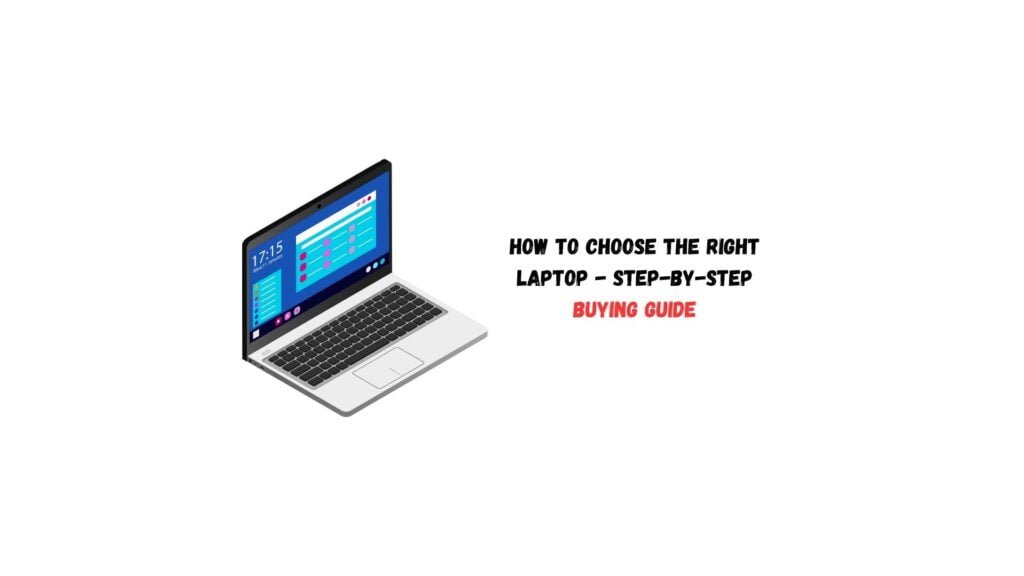
How to Choose the Right Laptop
Selecting the right laptop can greatly impact your productivity, entertainment, and overall computing experience. This guide will help you find a suitable laptop based on your needs and budget, whether for work, education, gaming, or leisure.
Types of Laptops for Choosing the Right Laptop
1. Ultrabooks
Lightweight and with long battery life, ultrabooks are ideal for professionals needing a powerful, portable machine.
- Pros: Sleek design, lightweight, long battery life.
- Cons: Limited upgradeability, high cost.
- Examples: Dell XPS 13, HP Spectre x360
2. Gaming Laptops

These laptops have dedicated graphics cards and powerful processors, perfect for gamers and content creators. However, they are heavier and have shorter battery life.
- Pros: High performance, dedicated graphics cards.
- Cons: Heavy, shorter battery life.
- Examples: ASUS ROG Strix, Acer Predator Helios 300
3. 2-in-1 Laptops (Convertible/Hybrid)

These laptops can function as tablets with touch screens or detachable/foldable keyboards, offering flexibility.
- Pros: Versatile, can be used as a tablet.
- Cons: Often more expensive, can be heavy.
- Examples: Microsoft Surface Pro 7, Lenovo Yoga C940
4. Business Laptops
Built tough with enterprise-grade security features, these laptops are designed for professional environments.
- Pros: Durable, secure.
- Cons: Expensive, may lack high-end graphics.
- Examples: Lenovo ThinkPad X1 Carbon, HP EliteBook
5. Student Laptops

Designed for basic tasks like word processing and web browsing, these laptops are affordable and portable, perfect for students.
- Pros: Affordable, portable.
- Cons: Limited performance.
- Examples: ASUS VivoBook, Acer Aspire 5
6. MacBooks
Known for their high build quality, seamless macOS integration, and excellent displays, MacBooks are popular among creative professionals and Apple ecosystem users.
- Pros: High build quality, macOS integration, excellent displays.
- Cons: Expensive, not upgradeable.
- Examples: MacBook Air, MacBook Pro
7. Chromebooks
Running on Chrome OS, these laptops are designed for light, internet-based activities. They are highly affordable and portable, making them great for general use and education.
- Pros: Affordable, lightweight, good for web-based tasks.
- Cons: Limited offline capabilities, not suitable for heavy software.
- Examples: Google Pixelbook Go, Acer Chromebook Spin 713
Operating Systems for Choosing the Right Laptop
1. Windows
Microsoft Windows is flexible and compatible with most software and hardware, making it a top choice for personal and corporate use.
2. macOS
macOS is optimized for Apple devices, offering fast performance and a stable, intuitive design favored by creative professionals.
3. Chrome OS
A lightweight operating system focused on web apps, Chrome OS is perfect for users who rely on cloud services.
4. Linux
An open-source operating system that can be customized extensively, Linux is suitable for developers and tech enthusiasts.
Key Features to Consider When Choosing the Right Laptop
1. CPU (Processor)
- Intel Processors: Core i3, i5, i7, and i9, with i3 being the least powerful and i9 the most.
- AMD Processors: Ryzen 3, 5, and 7, with similar performance tiers to Intel.
- Apple Processors: M1, M2, and M3, with the M3 being the newest and most powerful.
2. RAM (Memory)
- Recommended RAM: 8GB is sufficient for most users; 16GB is ideal for gaming or intensive tasks.
- Types of RAM: DDR4 is standard, DDR3 is older, and DDR5 is newer and faster.
3. Storage
- HDD vs. SSD: HDDs offer more storage at a lower cost, but SSDs are faster and more reliable. Consider a 256GB or 512GB SSD, with an additional HDD for more storage.
4. GPU (Graphics Card)
Integrated graphics are fine for everyday tasks, but dedicated graphics cards are necessary for gaming, graphic design, or video editing.
5. Display Quality
Consider resolution (HD, Full HD, 4K), screen size, and refresh rate. Higher resolutions and refresh rates are better for professional work or gaming.
6. Battery Life
Look for laptops that balance performance and battery efficiency, considering screen brightness, CPU efficiency, and usage patterns.
7. Connectivity
Ensure the laptop has necessary ports (USB-C, HDMI, Thunderbolt) and up-to-date Wi-Fi and Bluetooth capabilities.
8. Keyboard and Touchpad
Look for a comfortable keyboard with good travel and backlighting, and a responsive touchpad.
9. Build Quality and Design
Consider the material and durability. Premium materials like aluminum offer better durability and aesthetics, while weight and thickness impact portability.
Brand Reputation and Reviews for Choosing the Right Laptop
Top Brands
Consider trusted manufacturers like Apple, Dell, HP, Lenovo, and ASUS for quality and support.
Customer Reviews
Read customer reviews to get insights into real-world performance, build quality, battery life, customer support, and general satisfaction.
Price and Warranty for Choosing the Right Laptop
Budgeting
Set a clear budget to narrow your options and find laptops that offer high value within your price range.
Warranty and Service
Check warranty terms and whether there are nearby service centers for immediate assistance. For warranty information, refer to Warranty Wise.
Use Case Scenarios for Choosing the Right Laptop
1. For Students
Look for laptops with portability, battery life, and sufficient performance. For more options, check out best laptops under ₹75,000 in India.
2. For Professionals
Multitasking and productivity are key. Look for powerful processors, at least 8GB of RAM, and a comfortable keyboard. Consider business laptops like the Lenovo ThinkPad X1 Carbon or HP EliteBook.
3. For Gamers
Look for high-performance laptops with powerful GPUs, fast processors, and efficient cooling systems. Consider laptops like the ASUS ROG Strix.
4. For Creators/Designers
Look for high-resolution displays (QHD or 4K), powerful processors, and dedicated graphics cards. Consider laptops like the MacBook Pro or Dell XPS 15.
Feature Comparison
| Feature | Dell XPS 15 | MacBook Air | ASUS ROG Strix |
| Processor | 13th Gen Intel Core i7 | Apple M1 | Intel Core i7 |
| RAM | 16GB | 8GB | 16GB |
| Storage | 1 TB | 256GB SSD | 1TB SSD |
| Display | 15.6″ 3.5K OLED | 13.3″ Retina | 15.6″ Full HD |
| Graphics | NVIDIA GeForce RTX 4050 | Integrated Apple GPU | NVIDIA GeForce RTX 3070 |
| Battery Life | Up to 12 hours | Up to 15 hours | Up to 6 hours |
| Weight | 1.86 kg | 1.29 kg | 2.4 kg |
| Operating System | Windows 11 | macOS | Windows 11 |
| Estimated Price | ₹2,40,000 – ₹2,60,000 | ₹1,00,000 – ₹1,20,000 | ₹1,30,000 – ₹1,50,000 |
Price Comparison
| Price Range | Model | Key Features |
| Under ₹40,000 | Acer Aspire 5 | Intel Core i5, 8GB RAM, 256GB SSD, 15.6″ Full HD Display |
| ₹40,000 – ₹70,000 | Lenovo IdeaPad 5 | AMD Ryzen 5, 16GB RAM, 512GB SSD, 14″ Full HD Display |
| ₹70,000 – ₹1,00,000 | HP Spectre x360 | Intel Core i7, 16GB RAM, 512GB SSD, 13.3″ 4K UHD Touchscreen |
| Over ₹1,00,000 | MacBook Pro | Apple M1 Pro, 16GB RAM, 1TB SSD, 16″ Retina Display |
Shopping Tips for Choosing the Right Laptop
Seasonal Sales and Discounts
Buy electronics during sales events like Diwali, Dussehra, Independence Day, or holiday sales.
Negotiation Tips
Compare prices and look for price matching or volume discounts.
Return Policy
Check the return policy for options to return or exchange the laptop if it doesn’t meet expectations or has defects.
Care and Maintenance
Cleaning Tips
Gently clean the keys and screen to remove dust and debris.
Software Updates
Perform OS and driver updates to optimize performance, security, and compatibility.
Battery Care
Follow tips to extend battery life and maintain health, such as avoiding extreme temperatures and not letting the battery fully drain.
Frequently Asked Questions (FAQs)
What’s the difference between a processor and a graphics card?
The processor handles most operations, while the graphics card handles graphics-demanding programs like gaming or video processing.
How much storage do I need?
256GB is sufficient for basic tasks. For large files like photos and videos, consider 512GB or 1TB.
What operating system is right for me?
Windows: Compatible with most software.
macOS: User-friendly for Apple device users.
Chrome OS: Great for web browsing.
Linux: Suitable for tech enthusiasts.
Conclusion
Choosing the right laptop involves understanding your specific needs, considering key features, and being aware of the different types of laptops available. Use comparison charts and customer reviews to make an informed purchase. The right laptop should align with your usage habits, budget, and desired features for the best overall experience.
